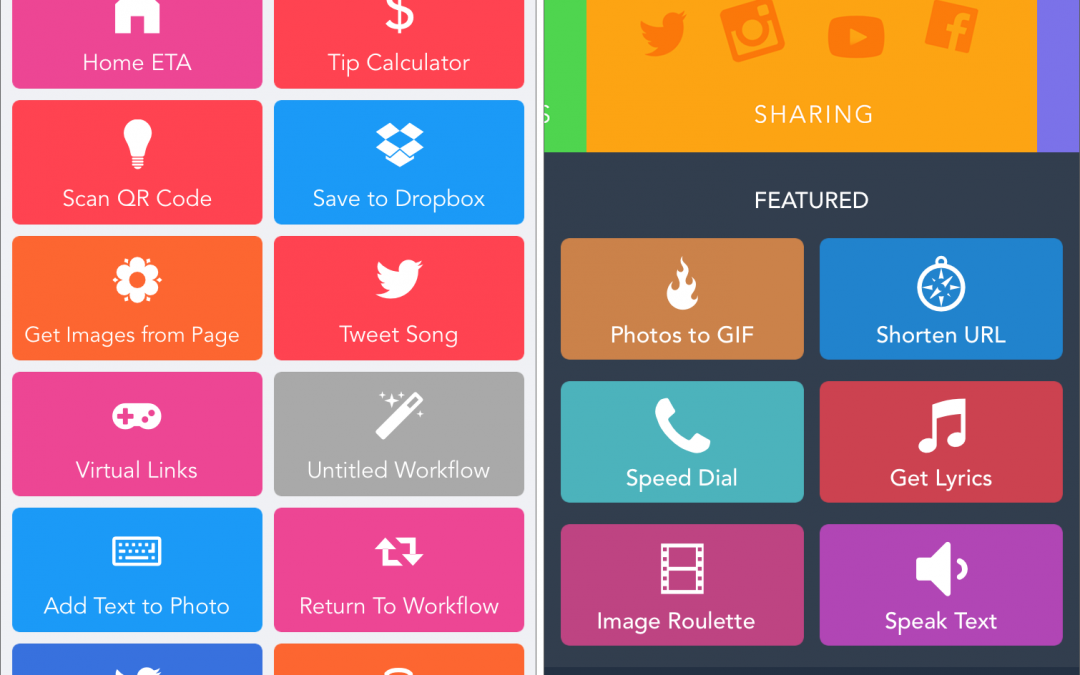If you have been following along, you may have read my blog about IFTTT. It is a great little automation tool that lets you hook one activity to another (IE, when I change my Facebook profile photo, set my Twitter profile photo to match). I use it a lot, but I have also found it leaving my wanting a bit. Sometimes I want to do a few things, I want to trigger a chain of events, etc. Then I came across Workflow.
Workflow is a neat little app that lets you create workflows or a chain of events you want to run. You create them, and then you trigger them using a button in the app, using an action extension, a today widget, or even using the companion app on your Apple Watch. It has a bit of a learning curve, but it allows you to do complex workflows with multiple steps using multiple apps. My only knock in it is that it can be a bit glitchy and I don’t like how it looks while it is executing a workflow. I wish you could make the screen a little more user friendly…. run the actions in the background rather than watching it progress. Having said that, I can overlook those two drawbacks because it is such a powerful little application.
I have written a couple workflows that I use quite often. The first is my “Send Location” workflow. When you run this handy little workflow, it starts by asking what kind of location you want want (Navigon, Google Maps, Apple Map, or text Lat,Long). You then enter a title for the location you are (My Work, Home, Record Store). It then pops open the camera for you to take a picture. After taking the photo and confirming, it takes all the information you entered and creates a new txt message with that picture and URL, ready for you to enter a recipient and send. The person that received the message will get that link to the exact coordinated you are at with a picture of where you are. I use this often when I want to explain where I am or how to get to me. The person can just open that link and it will give them directions to where I am and a picture to know what to look for when they arrive. Powerful stuff right?
Another great one I use is for making a QR code to a web address. This on is very simple. When I’m in safari and I want to make a QR code to the address I’m visiting, I run this extension. It takes the web address, asks for a dimension, and then creates an email with the created QR code as an attachment. Very handy for making quick QR codes on the fly.
I’m on a few web forums, that use some standard codes for images. It I want to upload a few pictures to a post, this is a great little utility. This lets me pick a photo (or photos) from my phone, uploads to a cloud space at a manageable size, and then copies the code for use in the forum to display those pictures in the post. Super handy.
And lastly, if you have ever shared a photo on Instagram to Twitter you will notice it doesn’t actually share the picture, but a link to your Instagram URL. That bugs me. So I made this little utility to take the last photo shared on your Instagram account, and create a twitter post with that picture (and description) from your Instagram feed. Pretty handy.
So maybe these few workflows will get your creative juices flowing for things you might want to automate. Or maybe you just want to try the workflows I have created. I have included them below for you to import if you like. Give them a try, and let me know if they are useful for you.
All for now -J