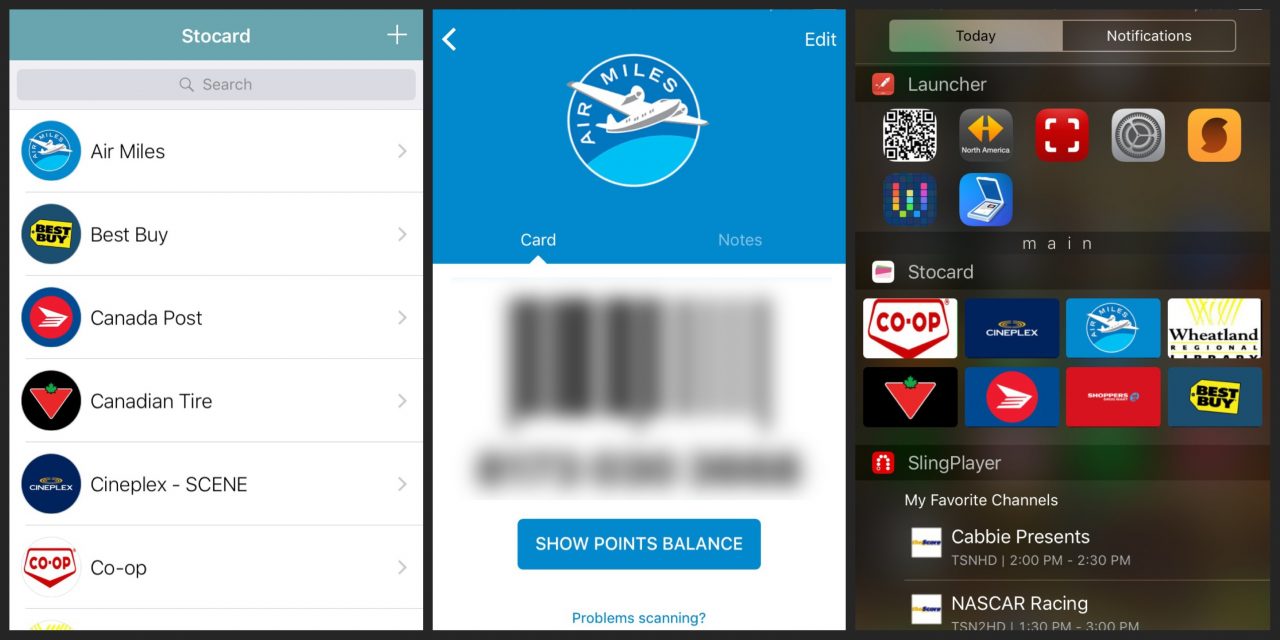Several months ago, I decided I wanted to pair down my wallet. Did I really need to be carrying the big huge leather wad when I really was paying for most items with my one debit or credit card? I already carry my phone everywhere, perhaps I could pare down what I was carrying. I made it my goal to limit my wallet size to attempt to become a bit more of a minimalist. I can tell you I haven’t found that utopia yet, there are a couple pitfalls, but I’m happy with the progress.
First up was to dump the old leather wallet. I replaced my wallet with an iPhone wallet that I’m very happy with. I bought a Sport Wallet (v4, it has recently been revised to a v5) from Doc Artisan. It is a magnetic case/wallet that allows easily removing your phone from your wallet. It fits ID and a few cards, and a few bills (awkwardly folded, but does the trick). I also bought a magnetic mount for the car so I can quickly take the phone from wallet to car mount with ease.
Then I found an app called Stocard to start leaving my reward cards at home. This nifty little app works great. It allows you to enter your reward cards (enter the reward card number, also allows you to take a picture of the front and back) and then store it in the application for easy access. It also has a nifty little widget for the notification screen so you can quickly access your cards by swiping down and then touching the icon for your appropriate reward card. The app is fast and does what I need. Now when a store asks for my air miles card, or I need my scene it card at the movies, I pull out my phone, swipe down, and touch the icon to bring up a bar code for the cashier to scan (or enter if they have trouble scanning). Easy. The app is free, but it does come with a bit of an annoyance (or a *feature* if you prefer) that it will show you a marketing area for cards you have entered (fliers for Canadian Tire if you have a Canadian Tire rewards number entered, etc). It is a minor annoyance that is easily overlooked when you can keep all your rewards cards at your fingertips it one app.
Or should I say, ALMOST ALL, here is the caveat…. some stores are stupid. They either aren’t with the times, or they want to push you in to their own app to scan a card. Shopper’s Drug Mart recently informed me they can only scan cards in their official app, so I had to install a Shopper’s app too. It’s a stupid policy. Other places really want you to carry a physical card and won’t let you scan regardless. So before you chuck all the rewards cards at home, give the store a try first. I find I still have to carry my Costco card and library card (I shouldn’t have to for the library card but it is easier than explaining it to library staff all the time) but I have my Canadian Tire card, Air Miles, Cineplex Odeon SceneIt card in there, among others. I will also keep trying the Shopper’s Drug Mart cart but have their stupid app installed just in case. (Boo Shopper’s, Boooo).
So if you want to pare down your rewards cards, give this little app an install…. on iOS….. sorry Android/Microsoft, I don’t think they have it for you. And sorry Blackberry users… because, well, you have a Blackberry. 😛
All for now – J